The GRT Discovery provides a no-compromise solution to your adding ADS-B weather and traffic to your GRT EFIS or any EFIS compatible with the standard GDL90 serial output. Wi-fi connectivity means your Android, iOS, and Windows app is also supported.
Wired connections using a standard d-sub connector provide reliable power and data connections, and wide temperature range operation without internal fans make the GRT Discovery an ADS-B receiver you can depend on.
$699.00
Weather
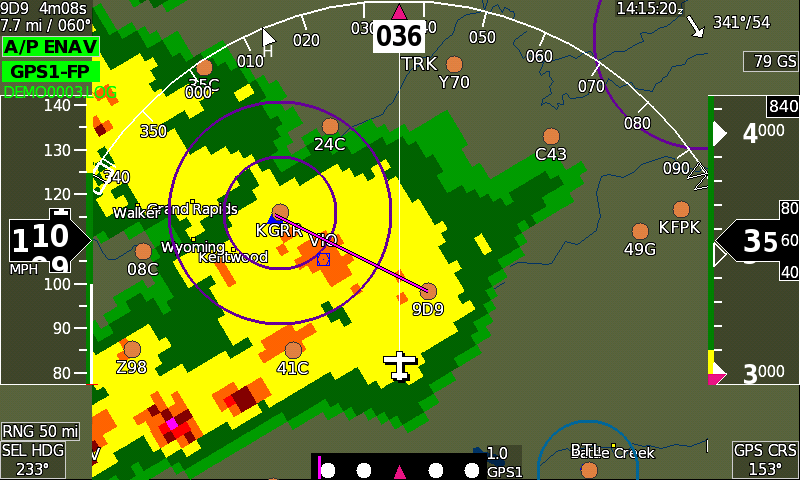
Traffic

- Dual Band (978/1090) ADS-B Receiver
- Connects to any GRT Avionics EFIS using RS-232 or USB
- Wi-Fi connectivity supports large number of tablet/phone apps
- Attitude and air data display on tablet/phone apps driven by aviation quality AHRS from GRT EFIS
- USB GPS input for stand-alone receiver operation or as backup to GRT EFIS
- Weather, traffic, and NOTAMS provided to US users
- 1090 extended squitter traffic data worldwide
- Supports Multiple display units
- Operates stand-alone, with GRT Avionics EFIS, or with any GDL90 compatible avionics
- Includes ADS-B antenna, 6’ coax and power/data cable
Applications supported by WiFi
Android:
- AvNav
- Avare
- DroidEFB
- AvPlan EFB
- iFly GPS
- FltPlan Go
- Naviator
iOS
- ForeFlight 7
- WingX
- iFly GPS
- AerovieReports
- Seattle Avionics FlyQ EFB
- FltPlan Go
- OzRunways EFB
Windows
- FltPlan Go





