The Horizon 10.1 is a no compromise, full-featured EFIS designed for high performance and easy installation.
- Internal AHRS and Air-Data simplifies installation and is included in the price!
- Auto-pilot ready, ADS-B and remote avionic control capable. 10.1″, High resolution (1280×800) IPS display.
- Our Safe-fly ADS-B 2020 compliant GPS/uAvionix echoUAT may be mounted directly to the back of the Horizon 10.1, making installation even simpler.
Includes AHRS/Air-Data
and wiring harness.
$4,350.00
Primary Flight Display
On the PFD you’ll find pilot-selectable insets and split-screen views providing maps, traffic, engine monitoring, weather, traffic alerts, custom checklists, and even geo-referenced sectionals or en-route charts, keeping the PFD view unchanged so that your instrument scan remains unchanged.
Multiple Views for Single Display Systems


Click one of the thumbnails below to explore the details of the various insets.
Dedicated Remote Avionics Controls

As with the HXr, the Horizon 10.1 allows you to use your Android device for extensive touch-screen menu tuning choices for you or your co-pilot.
Sectionals, Airport Diagrams, En-
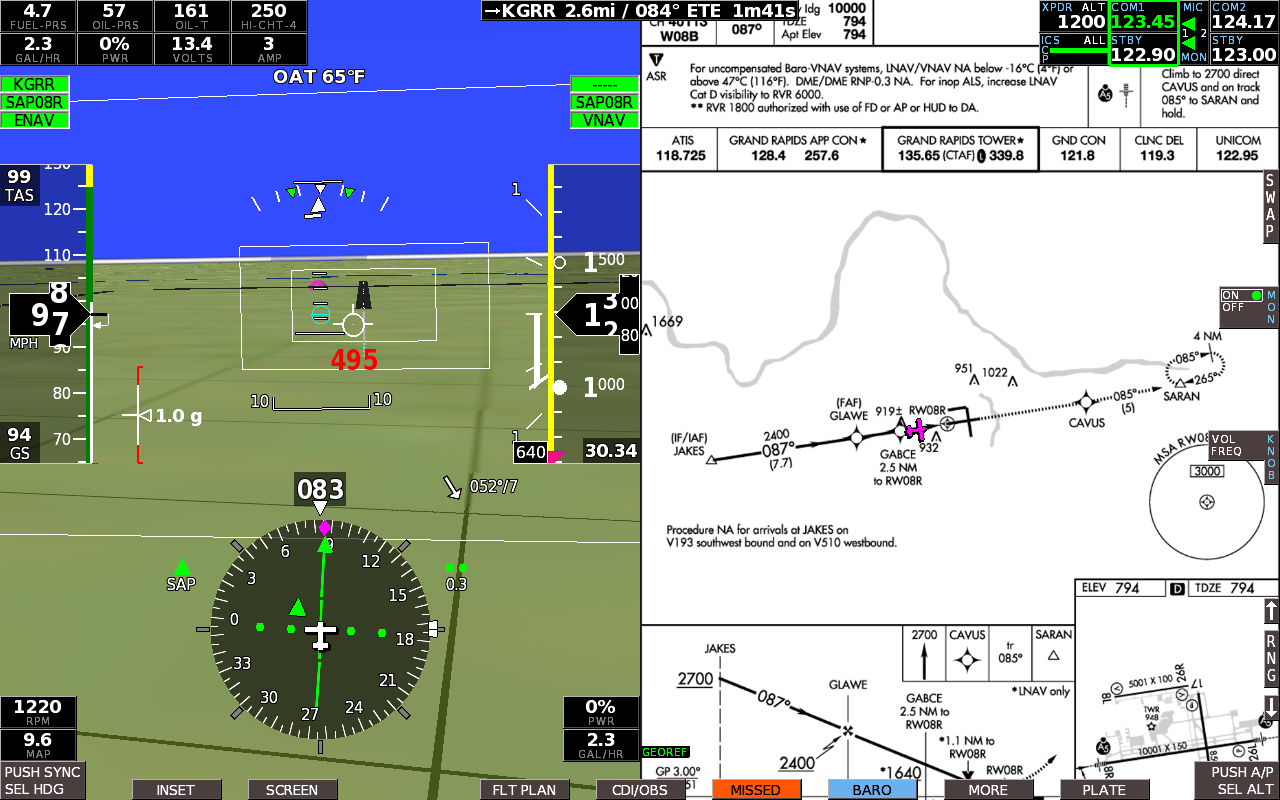
Engine Performance Monitoring
Having produced the EIS engine monitor for over 20 years, we’ve accumulated a great deal of personal and customer engine monitoring experience. From this came such exclusive features as the exhaust gas temperature (EGT) time history. With a simple graph of the last two minutes of all EGTs, our engine monitoring system makes it effortless to distinguish between engine problems affecting one cylinder, or the entire engine. This distinction could be essential when making decisions in response to engine problems, especially at critical times such as initial climb out. We find it so useful that we never takeoff without it displayed, and we recommend you don’t either.
As a practical matter, the EGT Time history is our favorite way to get reassurance of normal engine operation. Now whenever you fly over water, or at night, you will have the confidence that only comes from seeing a history of steady EGTs. It reduces anxiety and adds confidence to any flight.


Engine Data with a Bonus
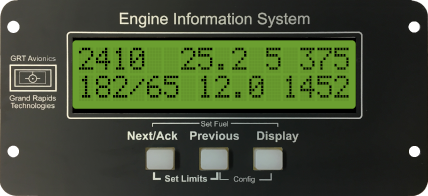
Simple Operation
Simplified screen layouts and more buttons also allow for simplified operation. Menus are practically identical for the PFD and map screens. New to the EFIS and not sure what a softkey does? Go ahead-press it! Every softkey is labeled and the Horizon 10.1 shows you the options available before it does anything. Pressing the same softkey again exits without action. Always find your way back to the main screen view with the blue “HOME” softkey. Color coding and “hold for shortcut” features further streamline operation. Simple, effective and efficient.
Turbulence Optimized
When on the ground or in calm air, practically any pilot interface will work. Introduce turbulence and the story changes. To operate an EFIS in such conditions, the pilot must be able to position his fingers on the control (knob or button) without activating it. Activation of the control can then take place with assurance the intended operation will be performed. This is why the Horizon 10.1 does not have a joystick type control. It has high-tactile force knobs and buttons and a ledge above the buttons to steady your hand. It’s proven, and it works.

GRT Safe-Touch – Your PFD is now an Autopilot Mode Control Panel!

Touch screen functions will be added over time, but the first release will include at least the following:
Shortcut to setting of autopilot airspeed/vertical speed/altitude targets. Just touch the airspeed/altimeter, or vertical speed display and select the target with the knob. Your PFD becomes an autopilot mode control panel.
- Flight plan editing, including moving, deleting, and inserting waypoints.
- Flight plan “rubber-banding”
- Direct-to waypoint selection
- Airport/navaid details selection
- Map Slewing
Real Redundancy
Redundancy will not be compromised in panel designed around the Horizon 10.1. The extensive interfacing and processing power of the Horizon 10.1 allows dual inputs for attitude/air data, while still accommodating dual GPS and nav/com into every Horizon 10.1 display unit. Automatic cross-checking is provided, and rarely must data sources be divided among display units. Each device is wired directly to each display unit, creating a simple, robust connection for ultimate redundancy. Data buses are not used for communication between various devices, as these introduce the opportunity for a single point failure. Even dual data buses are subject to possible data overloading or other common mode faults that can simultaneously fail both buses (as has been experienced by one of our competitors).
Autopilot Ready
The Horizon 10.1 includes full autopilot functionality. Just add GRT servos and you are on your way to a fully automated cockpit. Like all GRT EFIS systems, it can also control an external stand-alone autopilot. Even without servos, all autopilot functions are available to drive the flight director, giving you a single cue to follow to control attitude and navigation, greatly improving accuracy while reducing workload.
Already own an autopilot? Just wire it to the Horizon 10.1 and it will couple it to all your navigation sources.
Heads-Up Display Capable

- Aircraft mounted heads-up display
- Sunlight Readable Color Symbology
- Primary Flight Data
- Flight Director and HSI Guidance
- Lateral/Vertical Deviation for Approach
- Stall warning and all other features of GRT Remote app
PFD Video with Overlay

Audio Alerts
Voice alerts are provided for critical engine and flight conditions, as well as altitude call outs. System changes, such as autopilot disconnect and way-point passage are also annunciated. Angle-of-attack audio utilizes an attention-getting beeping tone that increases in urgency as your approach stall. You can even use your own audio recordings for your alerts.
Angle of Attack Sensing / Stall Warning
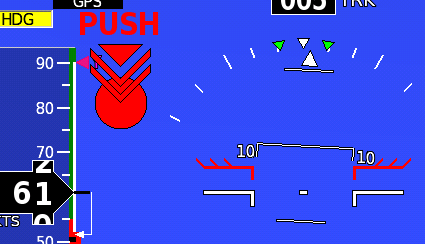
Sensing is via a two-port 45 degree pitot tube, such as those commonly available from a variety of manufacturers, or using a probe fashioned by the builder. This method has no moving parts, and allows the use of heated pitot tubes that preserve the stall warning function even in the presence of icing.
Control Radios and Flight Plans with Your Android Phone or Tablet

The Source of the Attitude
The integrity of an EFIS is dependent on the integrity of the attitude data that drives it. GRT Avionics has always lead the way with the only AHRS in the industry that can operate without airspeed or GPS aiding it.
Free Database and Software Updates
Navigation database updates are provided free for all US territories. Software updates are also free. All GRT equipment includes bootloaders, allowing them to be updated via USB without removing them from the airplane.
Generous Connectivity Options
The Horizon 10.1 includes 12 serial ports, in and out, and dual USB ports. Multiple display units are coupled via Ethernet. Analog interfaces include 6 analog inputs and 6 discrete outputs. We have the interfaces you need now and in the future.











