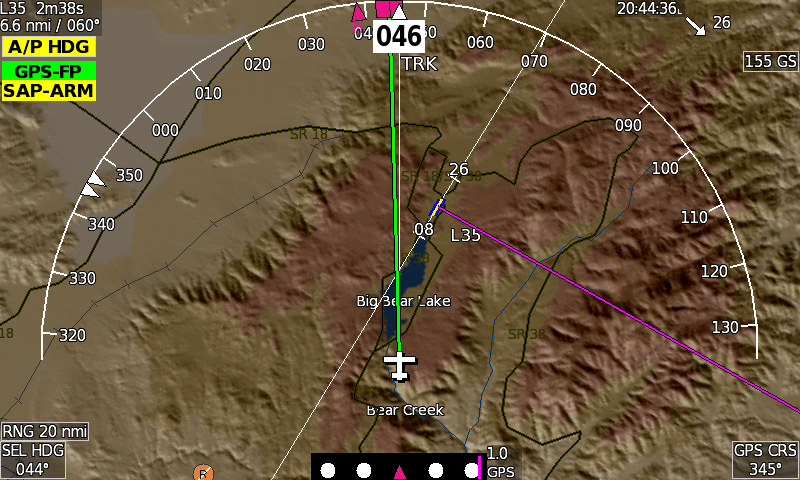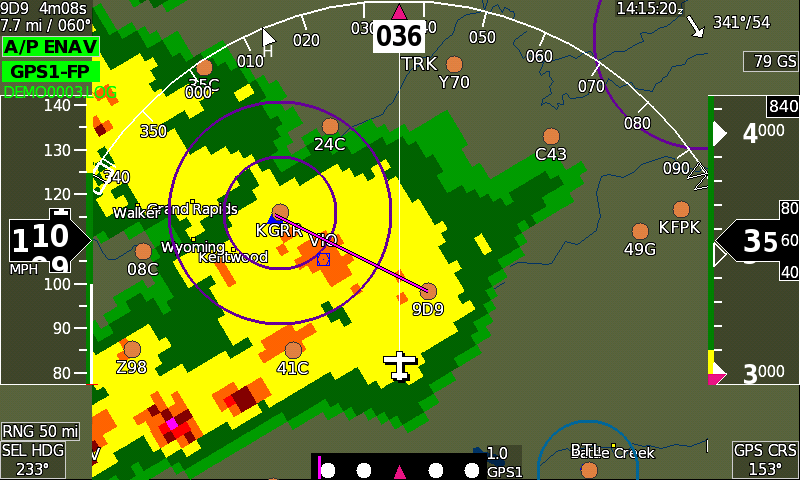The Sport EX Advanced Package includes additional features at a discounted price when compared to adding these items to the base model Sport EX.
- Moving map
- Synthetic vision
- 4 analog ports
- 3 additional serial ports
Includes AHRS/Air-Data
and wiring harness.
$2,720.00
Synthetic Vision
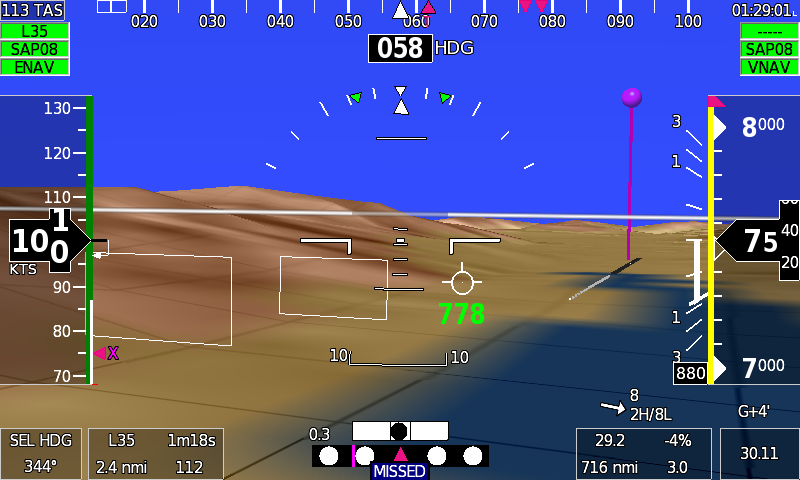
Split-Screens

Dual-Screen Optimized
Dual screens were never an after-thought. The Sport EX was designed to function together, providing more information, interfacing and redundancy. Illustrated below are two screens configured for takeoff. We like displaying the EGT time history for takeoff. It allows for differentiating between engine problems affecting a single cylinder, and those affecting the entire engine-potentially valuable data for making critical decisions.
Below two Sports as they are configured after initial climb-out. The map now replaces the engine page, and the engine strip is shown on one of the screens. Either screen could show the engine strip. The PFD has the terrain mode turned on. Choosing the screen is one button push away.
VFR Friendly

The green arc shows where the airplane will be when it reaches a pre-selected altitude (ground level in this case). Extended centerlines make it easy to line up on the correct runway, and is essential at night.
Obstacle Alerting
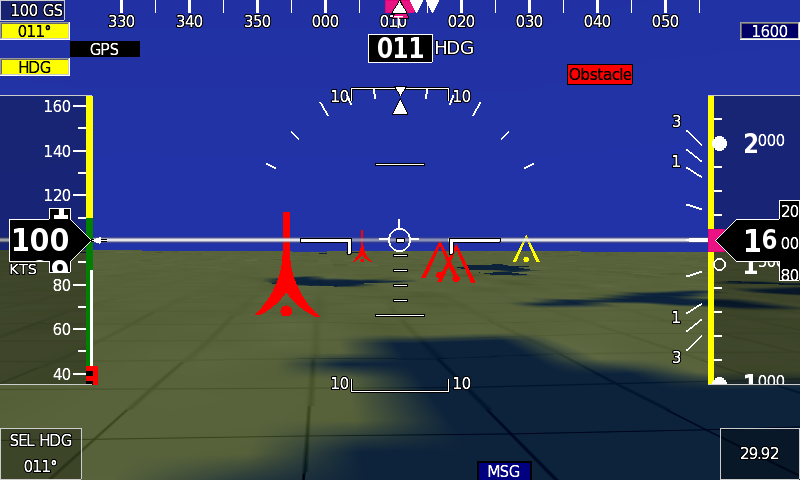
Situational Awareness without Synthetic Vision

Display ADS-B Traffic and Weather
Include the ADS-B Option, and the Sport EX is ready to display weather and traffic from a large variety of ADS-B receivers, including the popular Stratux/Raspberry Pi based receivers. Weather displays include weather radar overlay, as well as metars, temporary flight restrictions, and other weather functions as they become part of the ADS-B system. Traffic, with voice alerts, is displayed on the map, and on the primary flight display, just as the airplane appears out the window.
Angle-of-Attack (AOA) Sensing/Stall Warning

The GRT Avionics AOA function drives on-screen AOA symbology that shows too fast/too slow/optimal approach speeds, as well as stall warning. An audio output provides an approaching stall warning annunciation (a pulsating tone that varies with proximity to the stall warning angle) and a solid tone indicating stall is imminent.
Basic or Comprehensive Engine Monitoring
Connecting any GRT EIS to the EX provides you with comprehensive engine monitoring, but you can start simpler with the Basic Engine Monitoring Option. This low-priced option includes the sensors to provide oil pressure, oil temperature, tachometer, hourmeter and flight timer, which wire directly to the Sport EX. The engine data appears on split-screens, and the full graphical engine monitor pages. Later, when you choose to upgrade to an EIS, the sensors are also usable with the EIS, reducing the upgrade cost.
Connect an EIS for Comprehensive Engine Monitoring

Having produced the EIS engine monitor for over 20 years, we’ve accumulated a great deal of personal and customer engine monitoring experience. From this came such exclusive features as the exhaust gas temperature (EGT) time history. A simple graph of the last two minutes of all EGTs, our engine monitoring system makes it effortless to distinguish between engine problems affecting one cylinder, or the entire engine. This distinction could be essential when making decisions in response to engine problems, especially at critical times such as initial climb out. We find it so useful that we never takeoff without it displayed, and we recommend you don’t either.

CHT time history also proves useful by making the trend obvious. This is especially useful in high-performance airplanes, such as RV’s, Lancairs, and all pushers, where engine cooling can require some pilot technique to manage. It leaves no doubt which way temperatures are headed.
Finally, we love the specific fuel consumption display. Its measure of engine efficiency that confirms when you have leaned properly, and tells you when you need to lean again.
Engine Data with a Bonus
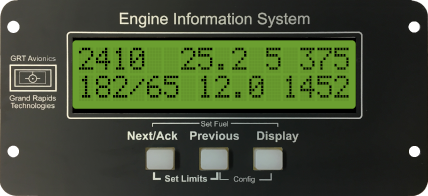
Engine data is provided to the Sport EX via the Engine Information System (EIS). The EIS is a complete instrument with a display and user-interface. It may be remotely mounted, just like any data collection device, but it can also be mounted in the instrument panel as a primary or backup display of engine data. In tandem seating airplanes it can be used as an instrument for the rear seat. Engine limits can be set in the EIS and can be used to drive its own warning light, even when remotely mounted. Have room in your panel? We recommend you mount it there. You will come to appreciate this time-honored engine monitoring instrument, even if it isn’t as colorful as our EFIS.
Simple Operation
Dual rotary knobs and 5 lighted softkeys make up the pilot interface. All are high tactile force, which is optimal for operation in turbulence. Pilots upgrading an older Horizon WS screen will find the user-interface practically unchanged. Primary knob functions are heading selection and baroset. Pressing any softkey brings up secondary knob functions and softkey labels. Simple, effective and efficient.
GRT Safe-Touch – Your PFD is now an Autopilot Mode Control Panel!

Touch screen functions will be added over time, but the first release will include at least the following:
Shortcut to setting of autopilot airspeed/vertical speed/altitude targets. Just touch the airspeed/altimeter, or vertical speed display and select the target with the knob. Your PFD becomes an autopilot mode control panel.
- Flight plan editing, including moving, deleting, and inserting waypoints.
- Flight plan “rubber-banding”
- Direct-to waypoint selection
- Airport/navaid details selection
- Map Slewing
Control Radios and Flight Plans with Your Android Phone or Tablet…

The Source of the Attitude
The integrity of an EFIS is dependent on the integrity of the attitude data that drives it. GRT Avionics has always lead the way with the only AHRS in the industry that can operate without airspeed or GPS aiding. The same adaptive AHRS that is used in our stand-alone AHRS, is built into the Sport EX.
The Connectivity You Need
Three serial ports in and out (optional with six), a USB port, and a dedicated magnetometer port, allow for great flexibility within your panel design. An optional ARINC 429 interface can also be added, while still retaining all serial ports, for connectivity with IFR GPS navigators, such as the G430/650/750.
Autopilot Ready
The Sport EX includes autopilot functionality. Just add GRT servos and you are on your way to a fully automated cockpit. Like our GRT EFIS systems, it can also control an external autopilot. Even without servos, all autopilot functions are available to drive the flight director, giving you a single cue to follow, making you the autopilot, and simplifying hand flying while improving accuracy. Read more here.
Already own an autopilot? Just wire it to the Sport EX, and the Sport will couple it to all your navigation sources!
Heads-Up Display Capable

- Aircraft mounted heads-up display
- Sunlight Readable Color Symbology
- Primary Flight Data
- Flight Director and HSI Guidance
- Lateral/Vertical Deviation for Approach
- Stall warning and all other features of GRT Remote app
Easy Upgrade Path from Older Horizon Systems
The Sport EX shares the same wiring as our previous Horizon systems. (Note: Gray Code altitude encoding is not supported by the Sport EX.)